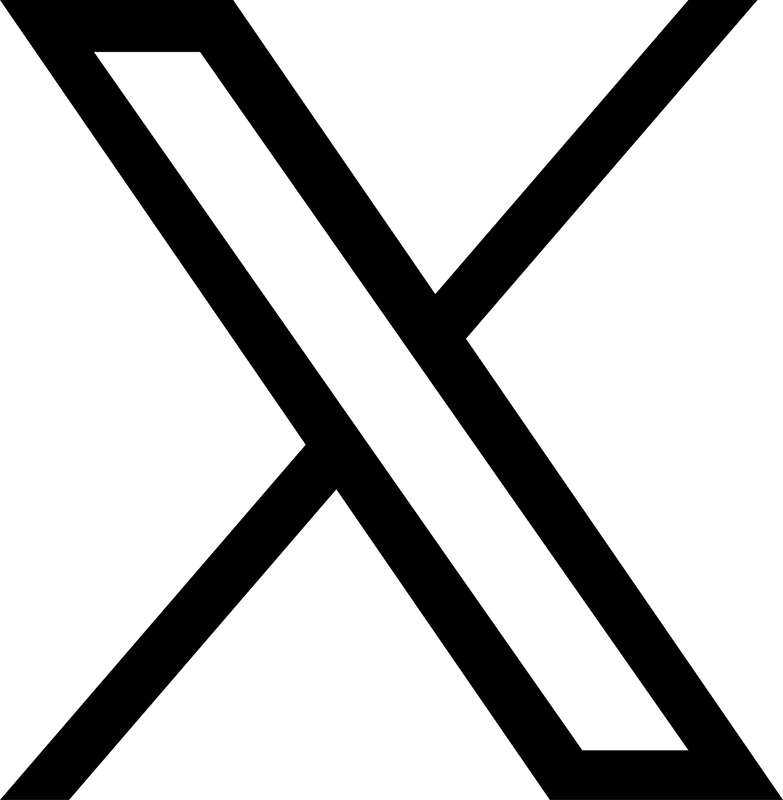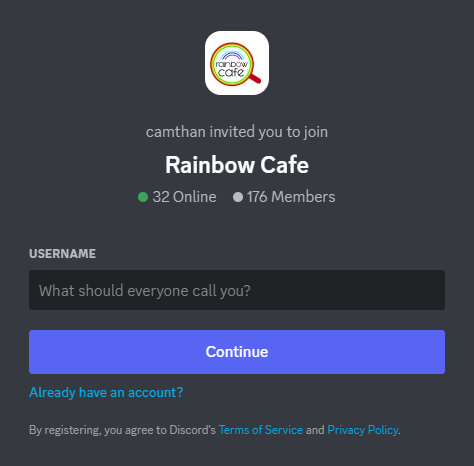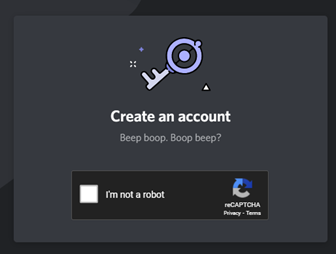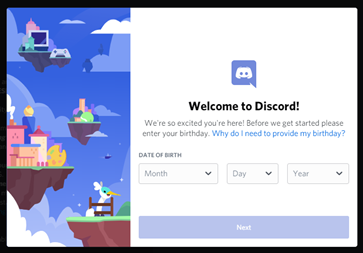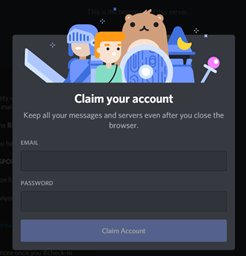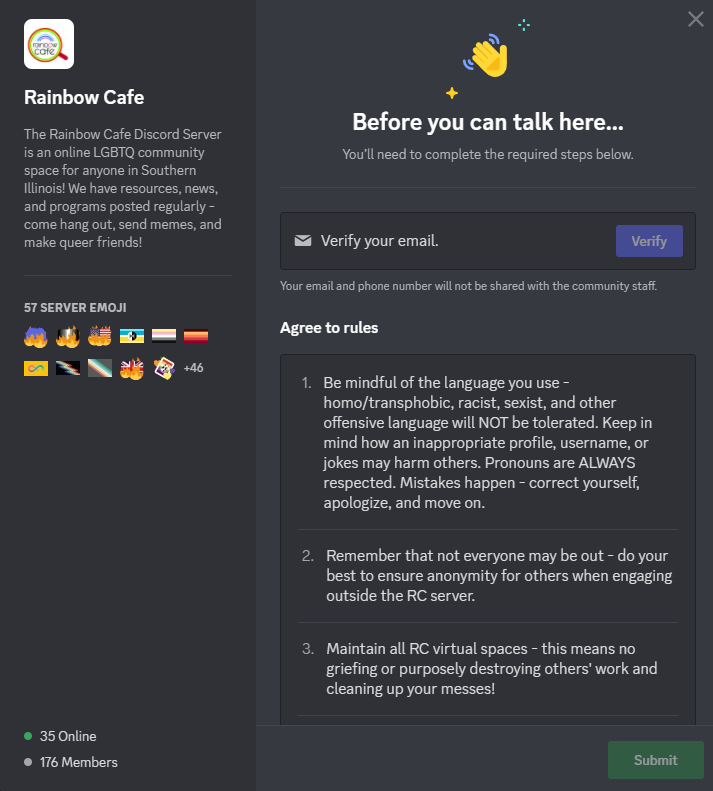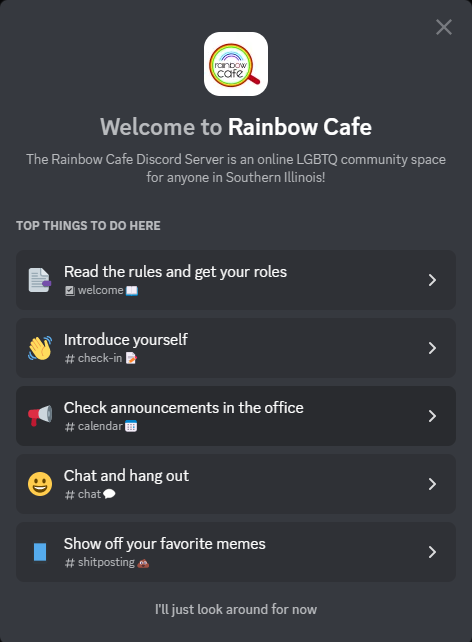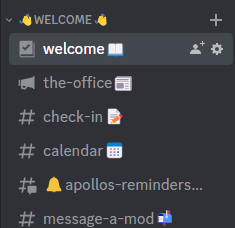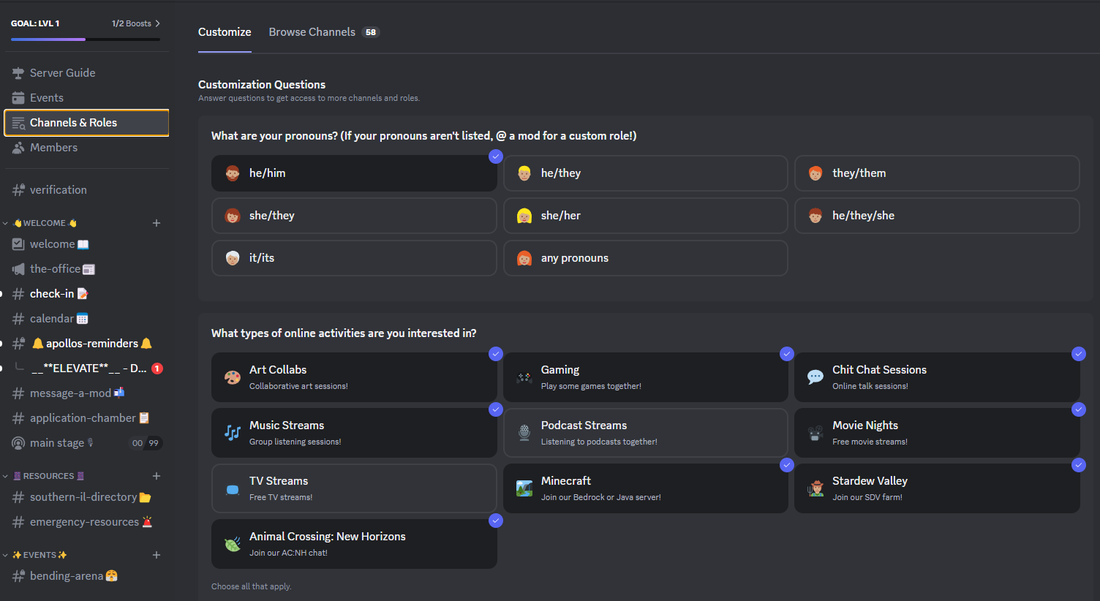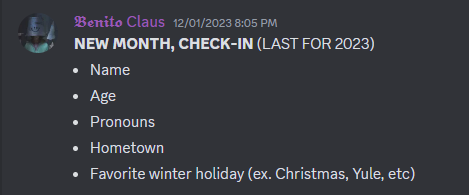|
|
|
A Rainbow Cafe Primer: What is Discord and how do I use it?Discord is a social media platform that started back in 2015 as a gaming platform, but has evolved as an app that millions today use. Imagine an app that combines Slack, Skype, and Facebook- that's Discord!
By clicking a code or link (like the ones above), you automatically join a specific Discord server or community. You can only join these by having that special code - so they're both public and private at the same time, depending on how freely you give out that code. Our Discord server is public and open to anyone, which is why it's on our website. Through Discord, hundreds of people can chat in a single space all at the same time through sub-topics called "channels." Each channel is like a small group chat or forum, and can vary from general discussion, meme-sharing, artwork, news, and more. In one channel, some people might be venting about their day, while in another, others may streaming a game or movie they're playing - all at the same time. Discord is one of our number #1 platforms alongside Facebook, so news is posted there before other sites (including our website)! There's no wrong way to use Discord - the way we use it is completely different than others may use the platform. Most people use Discord on their phone (available both on Google Play and the App Store), computer, or even any web browser. Before continuing, decide how exactly you want to use Discord and what is easiest for you - whether that's install the app, downloading Discord's software, or just using it in a browser. |
|
|
Join the server by clicking this invite link. Discord will automatically take you to the server, and you'll likely see a screen like this one.
First time using Discord? If you don't have an account, this is where you'll be prompted to make one. You can enter any username here, but we ask you keep it PG-13. Have an account already? You should only see this screen if you're logged out of your account, so log in first by clicking "Already have an account." |
|
To navigate Discord, look on the right or swipe on your phone to see this sidebar. These are the server "channels," or the little rooms/group chats where people chat in. We recommend going to #welcome and #check-in first.
*You're free to do some things. In order to access the Discord at all, you must agree to our rules by tapping the big "agree" button BUT you can't get into 95% of our channels unless you complete our verification process. To get verified, go to #application-chamber and answer the questions there - once you're done, a moderator or admin will approve or deny your verification based on your answers and you'll potentially have access to the rest of the server. |
|
Before getting ahead of yourself, you should pick up some "roles." Roles are things that are tagged or associated with you, like pronouns. The ones available in our role page are ones that don't need to be verified, so pick up as many as apply. We recommend getting at least one or two because occasionally, Discord glitches and kicks out anyone who doesn't have a role - regardless of whether you have an account.
Some of the roles are "interaction roles," like "Music Streams." By getting these roles, you'll be notified whenever there's an applicable online event going on. |
|
Lastly, head over to #check-in and introduce yourself! A new prompt is given every month, and you'll make a post that includes:
- Your chosen name, or what you want us to call you - Pronouns - Age - Where you live, or what you consider your hometown - And something to answer the monthly themed question (example: "What's your favorite winter month? Christmas." Then, you should probably go back to #chat - everyone is waiting to say hi and chat with you! |